


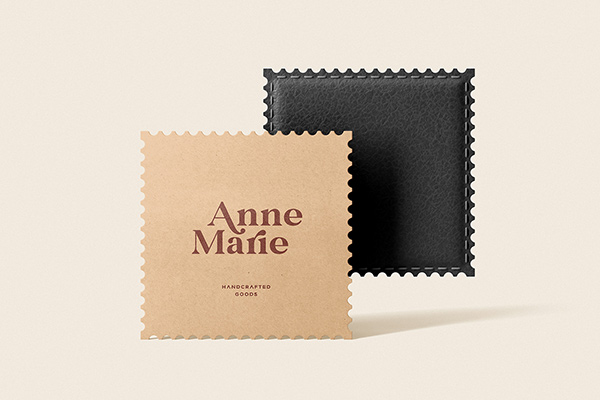
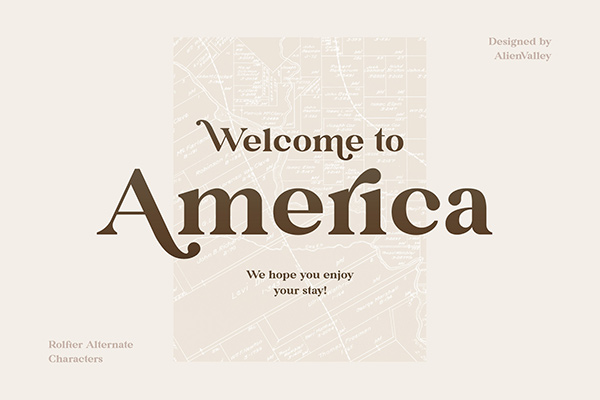


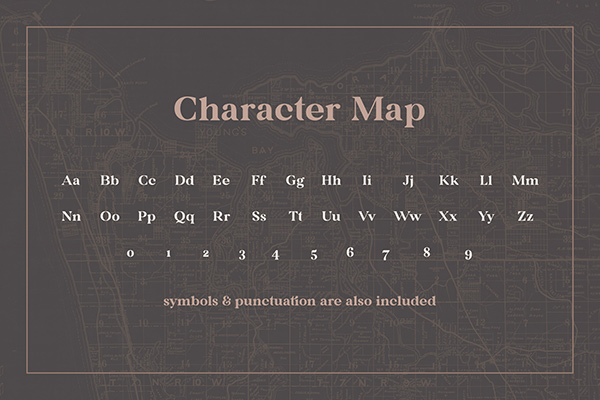

CHECKOUT
You will be charged 0.00 (0.00 + 0.00 for VAT)
CLOSE
FEATURED PRODUCTS
A curated selection of our top products. We highly recommend you to check these out!
20 of our premium typefaces at a huge 88% discount. You can now get a year's worth of our work for just $29.
This is a hugely versatile c...
A huge collection of 30 high resolution mockup templates designed for branding projects. The bundle packs a wide range of mockups includin...
Our Gigantic Bundle is finally here - You can now get a curated selection of some of the best products in our shop.
Equip yourself f...
We've put tons of hours working on this huge bundle making sure everything looks smooth & professional and you can get it now at ...
Our latest texture bundle is here!
Following the success of our 30 Paper Texture Bundle we decided to release a new more consistent versi...
Finnmark is a new elegant sans serif typeface featuring uppercase & lowercase letters plus multilingual support. It looks great when combi...